Build a HTPC on the Cheap for Under $250

So you want a HTPC (Home Theater PC/Media Center) but you are not Mr. Money Bags? It’s okay; you can still build yourself a great HTPC.
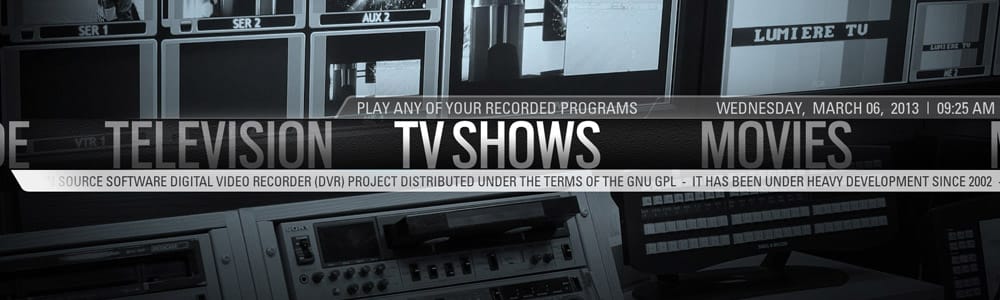
The goal of this build was to play HD content streamed over the network to an HDTV.
The requirements:
- Powerful enough to handle 1080p Bluray rips.
- Fairly compact.
- Fairly quiet.
- Inexpensive.
The Parts
Barebone System: Foxconn R10-G3 [$80]
This kit comes with a HTPC case, 250W PSU, and a LGA775 Motherboard.
This barebone system is a great value. The motherboard has a gigabit ethernet port (what you want to stream HD content over a network) and 6 Channel S/PDIF audio out. It also comes with 2 SATA cables. The build quality is quite nice.
CPU: Intel Celeron Dual-Core E3300 [$53]
I chose this CPU because it’s LGA775 to match our motherboard socket, powerful enough to handle 1080p Bluray rips, and inexpensive. Consider an E3400 as well.
Video: PowerColor HD3450 - Low Profile [$30]
The integrated graphics solution on the motherboard was weak and only offered a VGA output. Any modern low profile GPU with HDMI out will do (It needs to be low profile already or come with a low profile bracket to fit in the case). This one was not only cheap but had the benefit of being silent (no fan, just a heat sink). Check out ATI 3450’s, ATI 5450’s and Nvidia 8400’s.
RAM: G.Skill 2GB DDR2-800 [$30]
2GB of ram is the perfect amount for a system like this. If you find a deal on a 4GB stick then go for it. Note: the mobo only has a single ram slot.
HD: Western Digital 250GB Caviar Blue [$50]
Any 7200RPM hard drive will do here. If you have one laying around go for it. With our setup we will be streaming our content over the network where it is stored on another PC (in our case our media server) so we did not need much local hard drive space (just enough for the OS and software basically). If you will be storing all of your content locally on your HTPC then consider a larger drive.
Total cost: $243
What we paid for the above parts in the weeks leading up to this post; prices may vary.
The Software
OS: Windows ($) or Linux (free).
I had an extra copy of Windows 7 laying around so I went with that. Linux is a good option for those who do not want to spend the money on Windows. Ubuntu is recommended for those new to Linux.
Media Center: Windows Media Center or XBMC.
Windows Media Center is a Windows only options that is only available on certian versions of Windows. XBMC is free and works on all platforms including Windows and Linux.
I decided to use XBMC inside Windows instead of WMC because it has a much nicer GUI with many skins and will grab cover art and content details from the internet for movies and TV series without the need for any extra plugins.
The Conclusion
This HTPC turned out to be everything that we wanted. It looks nice, it was cheap, it’s quite quiet, and it delivers in the performance department.
It eats 1080p x264 .mkv’s for breakfast if you were wondering.
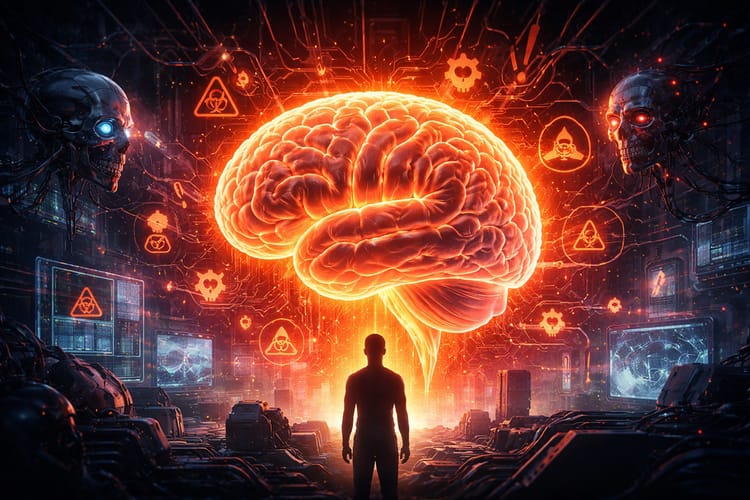


Comments ()